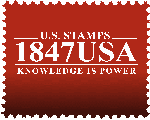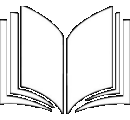How To Perform
An Image Search
By Don Denman
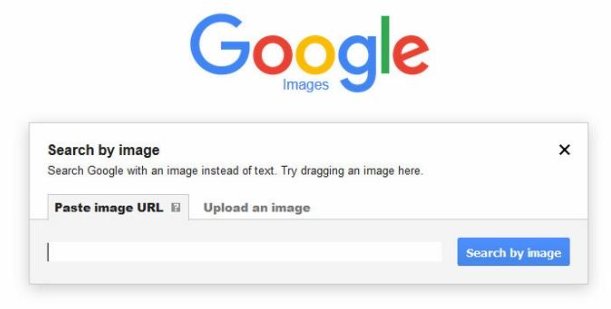
A good method for identifying unknown stamp is to use a online ‘reverse image search’. A reverse image search you shows you other visually similar stamps to the one you are trying to identify. This should be a tool in every stamp collector's tool belt.
1. Scan or take picture of the stamp you are trying to identify. Save the image to your desktop.
2. Open your browser and navigate to Google images (images.google.com).
3. Click on the camera icon camera icon (Seach By Image).
4. Click on the Upload an Image and then Browse to the image file you save in Step 1.
5. File will upload and show you visually similar images found. Click on the similar images and go to their associated web page to identify your stamp.